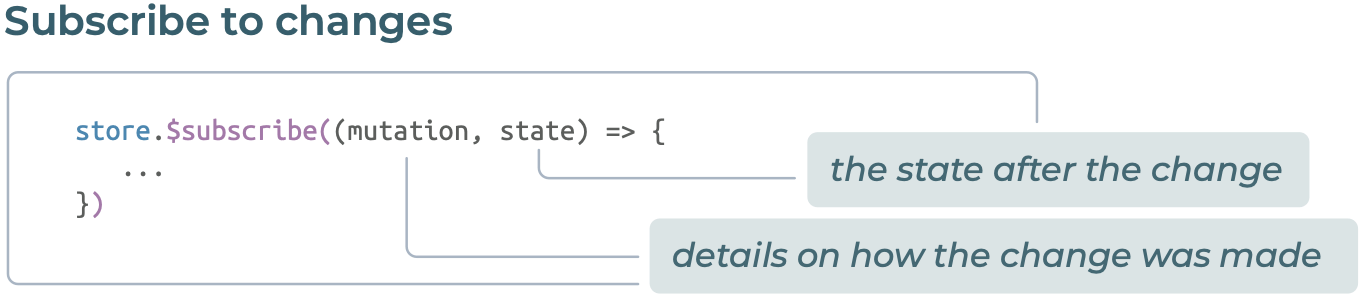优势
- vue 2、3 都支持。
- 抛弃传统的
Mutation,只有state、getter和action,简化了代码结构。 - 不需要嵌套模块,符合 Composition API 代码风格。
- 支持 TS。
- 代码简洁。
安装
初始化项目: npm init vite@latest。
安装 Pinia : npm i pinia。
创建 Store
// src/store/index.ts
import { createPinia } from 'pinia';
const store = createPinia();
export default store;
在 main.ts 中引入并使用:
// src/main.ts
import { createApp } from 'vue';
import App from './App.vue';
import store from './store';
const app = createApp(App);
app.use(store);
State
定义 state:
import { defineStore } from "pinia";
export const useMainStore = defineStore("mainStore", {
state: () => ({
msg: "Hello World!"
}),
getters: {},
actions: {}
});
获取 state:
<template>
<div>{{ store.msg }}</div>
</template>
<script lang="ts" setup>
import { useMainStore } from '../../store';
const store = useMainStore();
</script>
也可以结合 computed:
const msg = computed(() => store.msg);
解构 state
需要同时获取 Store 中的多个值时,通常会使用解构赋值的方式。但在 Pinia 中直接解构会造成数据失去响应性:
<template>
<div>{{ msg }}--{{ store.msg }}</div>
</template>
<script lang="ts" setup>
import { useMainStore } from '../../store';
const store = useMainStore();
const { msg } = store;
setTimeout(() => {
console.log("patch");
store.$patch({ msg: 'change' });
}, 2000);
</script

storeToRefs 结构方法:
import { storeToRefs } from 'pinia';
const { msg } = storeToRefs(store);
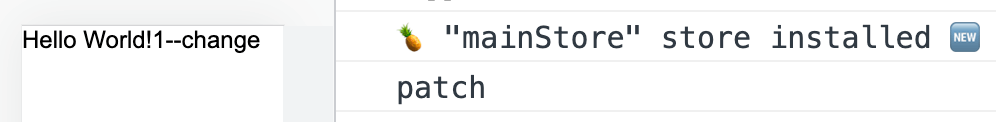
修改 state
直接通过 store.属性名 来修改。
store.count = 100;
多条数据修改:
「不建议」多条数据的修改也可以直接通过
store.属性名来修改:const change = () => { store.obj = { a: 8, b: 7, c: 9 }; };使用
$patch来修改数据:// $patch 对象 store.$patch({ count: store.count + 2, msg: "This is Pinia World" }); // or // $patch 函数 store.$patch((state) => { state.arrs.push({ name: "haha", age: 12 }); state.hasChange = true; });通过
action修改:export const useMainStore = defineStore("mainStore", { state: () => ({ msg: "Hello World!", }), getters: {}, actions: { changeMsg(newMsg) { this.msg = newMsg; } } }); const store = useMainStore(); store.changeMsg("哈哈哈");
Getters
等同于 store 的 state 的 计算值 。可以这样定义:
export const useMainStore = defineStore("mainStore", {
state: () => ({
msg: "Hello World!",
users: [
{ id: 1, name: "aa" },
{ id: 2, name: "bb" },
{ id: 3, name: "cc" }
]
}),
getters: {
myMsg(state) {
return `${state.msg} === 111`;
},
// 访问其他 getter
myMsg2(state): string {
return `${this.getMsg} === 222`;
},
// 向 getter 传递参数
getUserById: (state) => {
return (userId) => state.users.find((user) => user.id === userId)
},
}
});
const store = useMainStore();
console.log(store.myMsg1); // Hello World! === 111
console.log(store.myMsg2); // Hello World! === 111 === 222
console.log(store.getUserById(2)); // { id: 2, name: "bb" }
向 getter 中传递参数的方法会让 getter 不再被缓存 ,不过我们可以手动做一下缓存:
export const useStore = defineStore('main', {
getters: {
getActiveUserById(state) {
const activeUsers = state.users.filter((user) => user.active)
return (userId) => activeUsers.find((user) => user.id === userId)
},
},
})
访问其他 store
export const useStore1 = defineStore("store1", () => {
const store1Count = ref(2);
return { store1Count };
});
export const useStore2 = defineStore("store2", {
state: () => ({
store2Count: 100
}),
getters: {
countTotal(state) {
return useStore1().store1Count + state.store2Count;
}
}
});
const store2 = useStore2();
console.log(store.countTotal); // 102
Actions
异步 action
export const useStore = defineStore("store", {
actions: {
async getData() {
const response = await fetch('https://getman.cn/echo');
const data = await response.text();
return data;
}
}
});
const store = useStore();
const data = await store.getData();
console.log(data);
action 相互调用
export const useUserStore = defineStore("store", {
actions: {
async login(account, pwd) {
const { data } = await api.login(account, pwd);
this.setData(data); // 调用另一个 action 的方法
return data;
},
setData(data) {
console.log(data);
}
}
});
action 调用其他 store 的 action
同 getter;访问其他 store
数据持久化
插件 pinia-plugin-persist 可以辅助实现数据持久化功能。
安装
npm i pinia-plugin-persist --save
使用
// src/store/index.ts
import { createPinia } from 'pinia';
import piniaPluginPersist from 'pinia-plugin-persist';
const store = createPinia();
store.use(piniaPluginPersist);
export default store;
接着在对应的 store 里开启 persist 即可。
export const useUserStore = defineStore("user", {
state: () => ({
name: "张三"
}),
// 开启数据缓存
persist: {
enabled: true,
}
});
数据默认存在 sessionStorage 里,并且会以 store 的 id 作为 key。
自定义 key
你也可以在 strategies 里自定义 key 值,并将存放位置由 sessionStorage 改为 localStorage。
persist: {
enabled: true,
strategies: [
{
key: 'my_user',
storage: localStorage,
}
]
}
持久化部分 state
默认所有 state 都会进行缓存,你可以通过 paths 指定要持久化的字段,其他的则不会进行持久化。
state: () => ({
name: "张三",
age: 18,
gender: "男"
}),
persist: {
enabled: true,
strategies: [
{
storage: localStorage,
paths: ["name", "age"]
}
]
}
上面我们只持久化 name 和 age,并将其改为 localStorage, 而 gender 不会被持久化,如果其状态发生更改,页面刷新时将会丢失,重新回到初始状态,而 name 和 age 则不会。
附:Pinia 速查表
1. 安装 Pinia
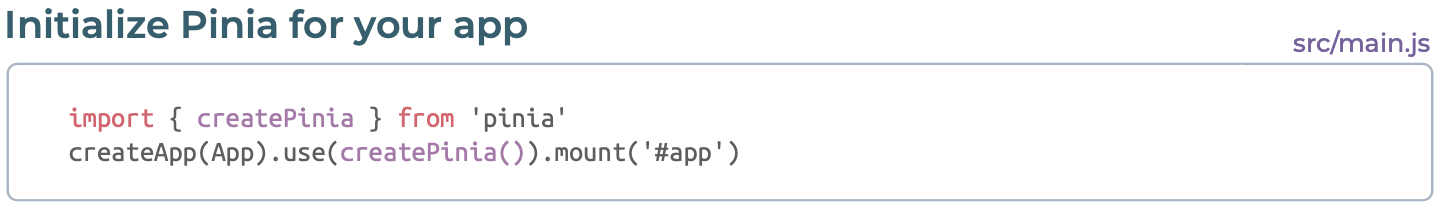
2. 定义 store
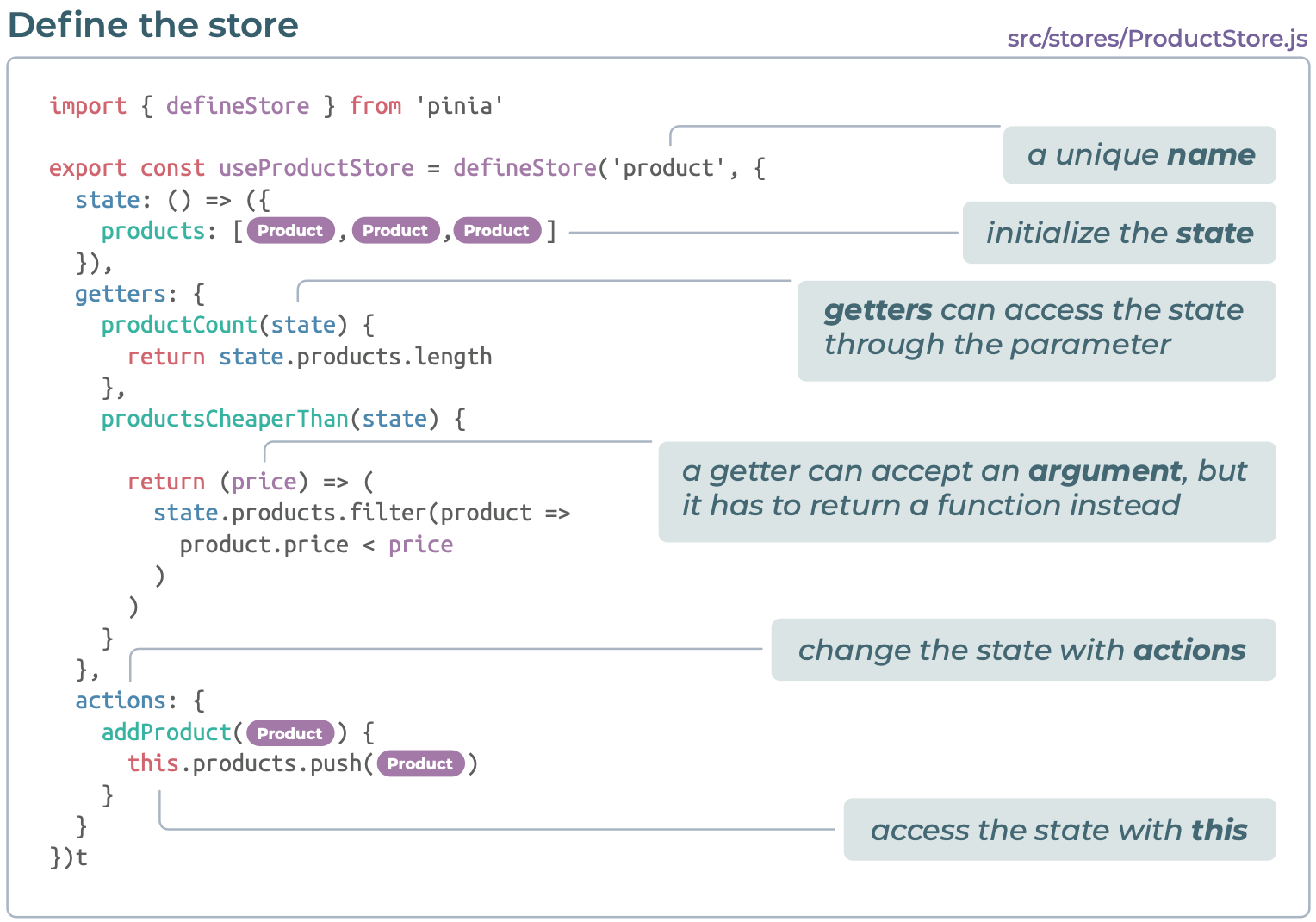
3. 使用 store (组合式 API)
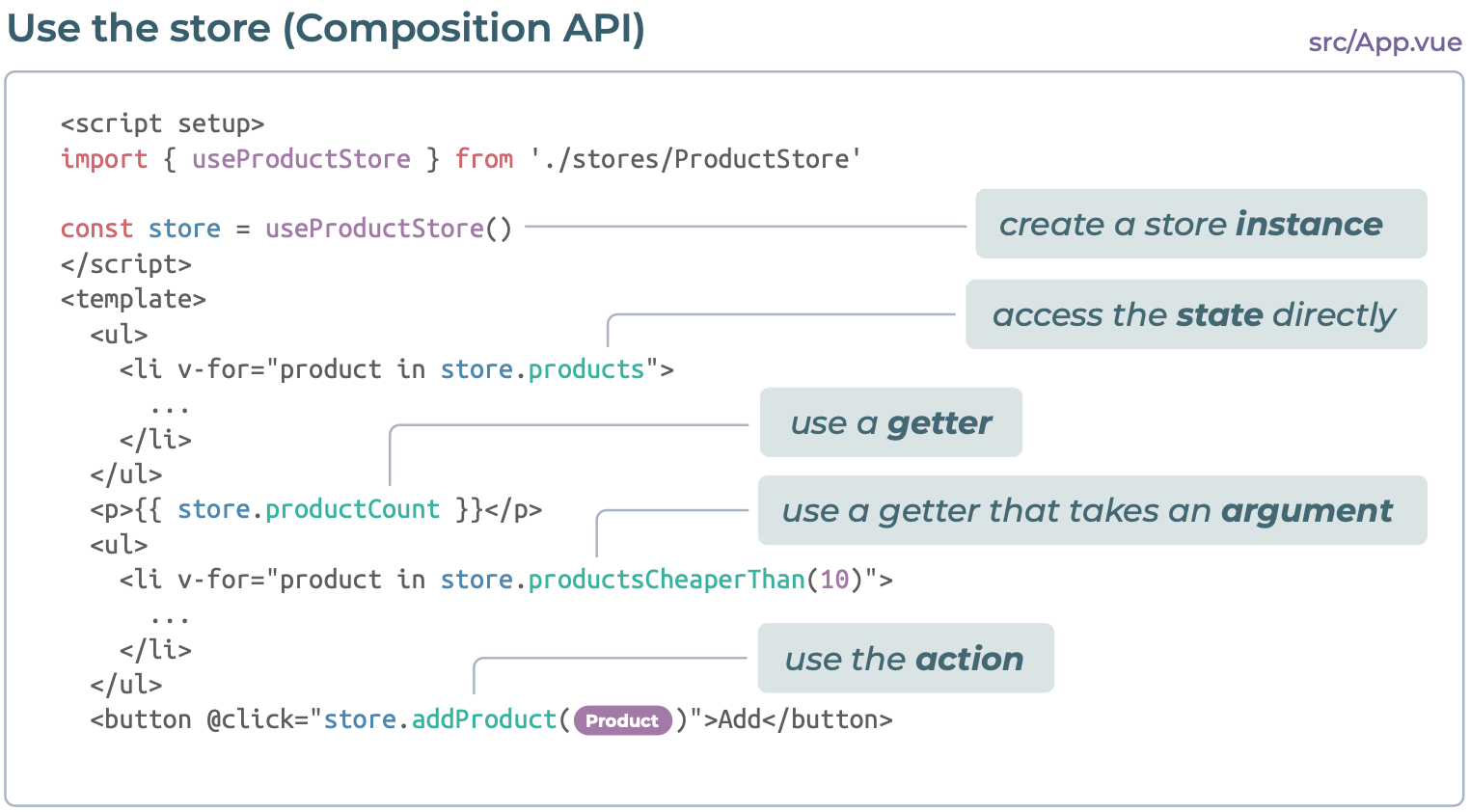
4. 使用 store (选项式 API)
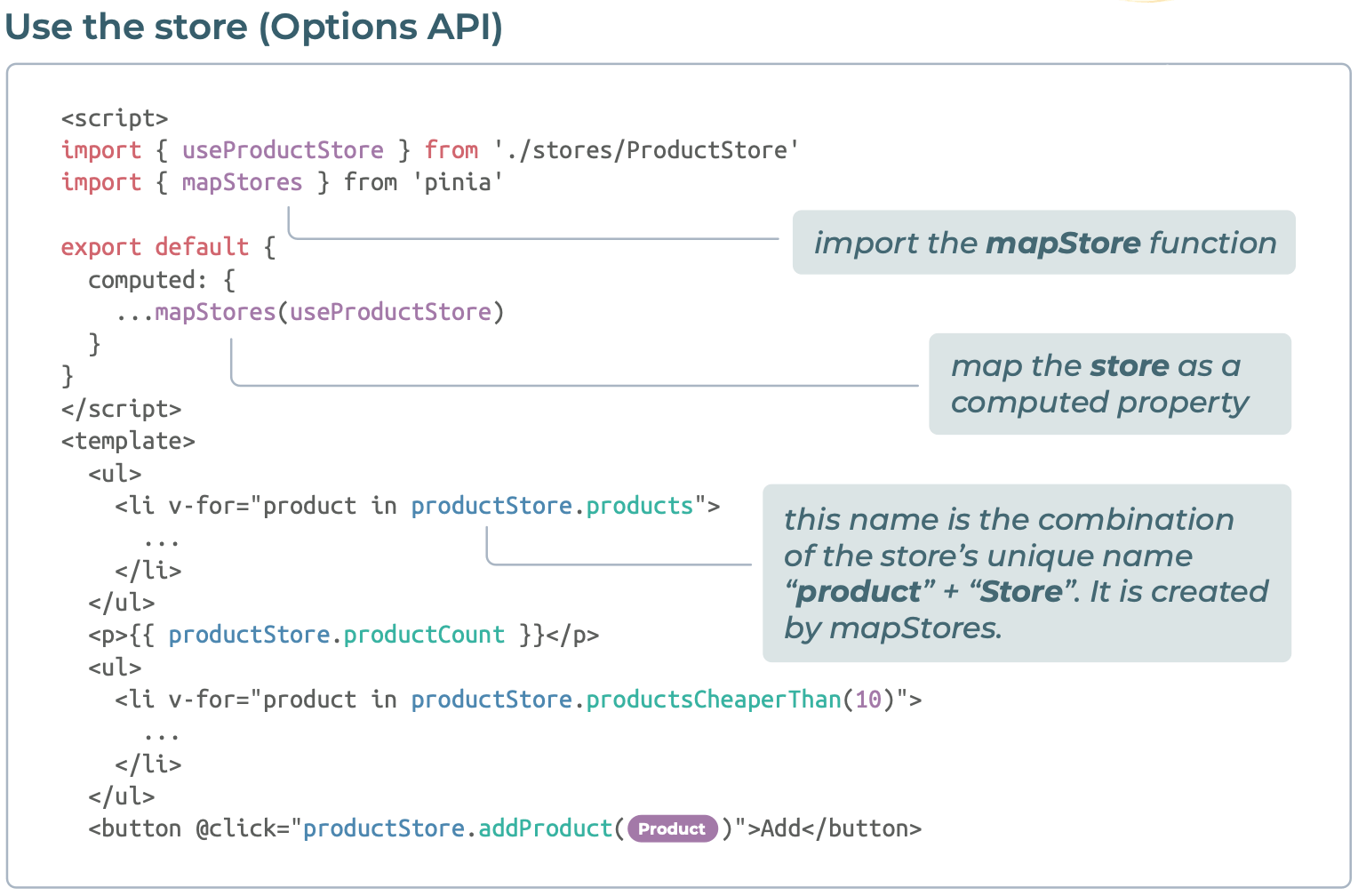
5. 修改 state
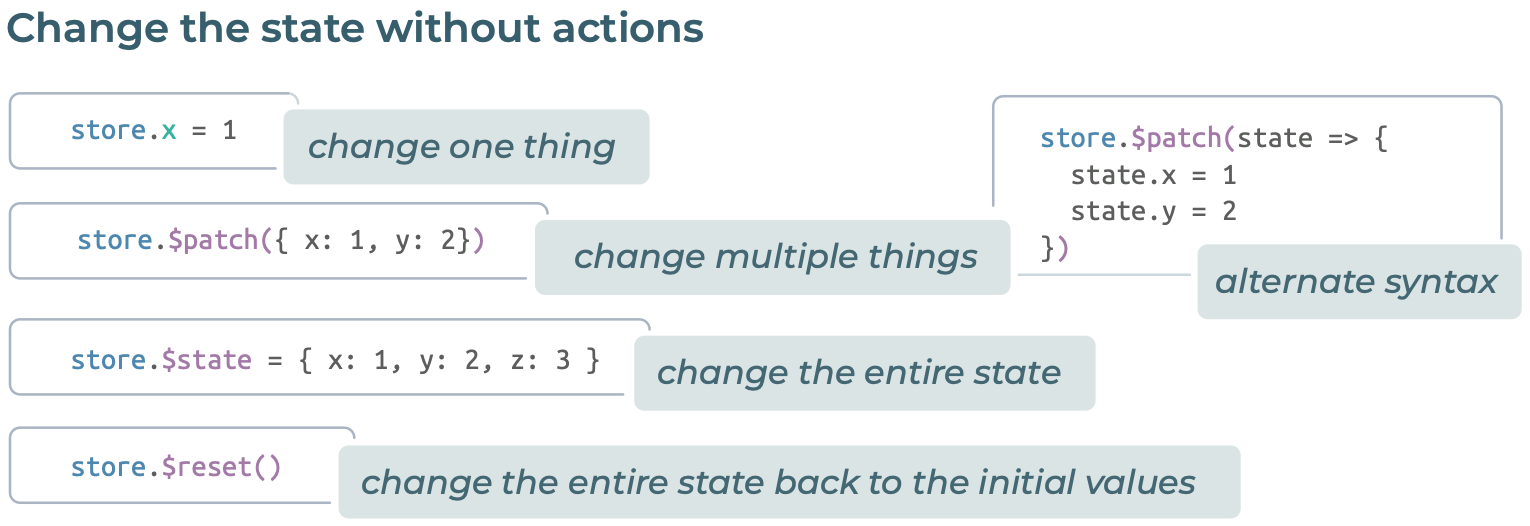
6. 订阅修改